
1. Let Google Do The Work For You!
By spending a few minutes in Google Chrome’s settings, you can instantly start your job search on the right track.
You can have separate users on Google Chrome based on your Gmail address. At one point I had three distinct Gmail addresses, one for each business or organization I was working with. On each account, I set specific pages to open directly related to the websites I used most often.
For job seekers, I highly recommend having a dedicated Gmail address for job seeking purposes. There are a few reasons for this.
1-You will have a professional email address to use on your resume. A professional email address needs to be as close to your name as possible, First.LastName is preferred. So follow a few of these Dos & Don’ts:
Don’t use numbers, especially birthdates/birth years.Don’t try to be silly, witty, flirtatious, or political.Do make it easy for employers to find you in their inbox.
If your name is already in use, try using a middle name, a middle initial, or a word related to the field you’re pursuing. Example: JohnSnowIT@gmail.com
2-You won’t get employment related emails mixed up with your personal emails.
3- Creating a dedicated Gmail for the job search you can set up separate Google Chrome users with the website you use most frequently. See directions below.
Steps to automatically launch specific websites:
Go to your Google Chrome Settings
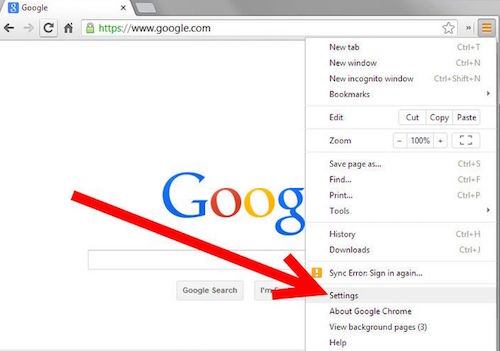
Set your startup options
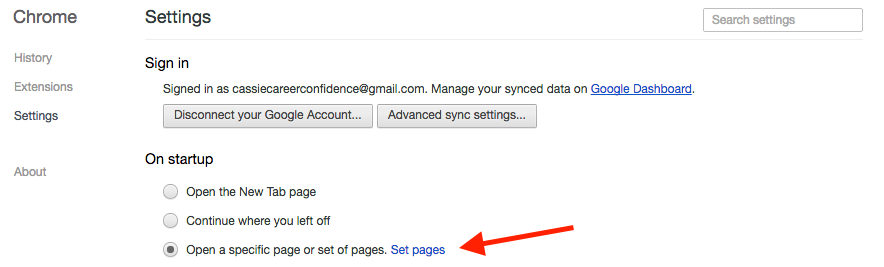
Add the pages you would like to open automatically
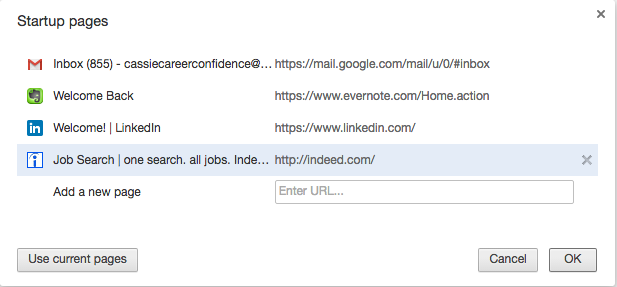
I recommend setting the following websites launch each time you open Chrome.
GmailLinkedInIndeedEvernote
2. Use the Pomodoro Technique to Increase Focus
When you are spending the time to tailor your resume to each and every position, it can get extremely tiring and even overwhelming. Use the Pomodoro technique by having 25-minute sprints of single-minded focus (no Facebook, no checking email, etc.) followed by five minutes of rest.
Pomodoro Timer. This app is super easy to use and is not only a great to-do list. It also helps you increase your focus time & rewards you with a happy chime.

3. Schedule 30 Minutes Daily to Network
For many of us, networking is the very last priority on our to-do list, but regular networking is crucial for a successful job search. Your networking efforts must be targeted. Most importantly, you need to follow-up with the recruiters and hiring managers for positions that you apply for.
When you apply for a job, research the company on LinkedIn, and be sure to connect with the hiring manager or recruiter. For example, if you were applying for a job with The Seattle Times you will want to go to their LinkedIn Company Page and then click on, "How You’re Connected."
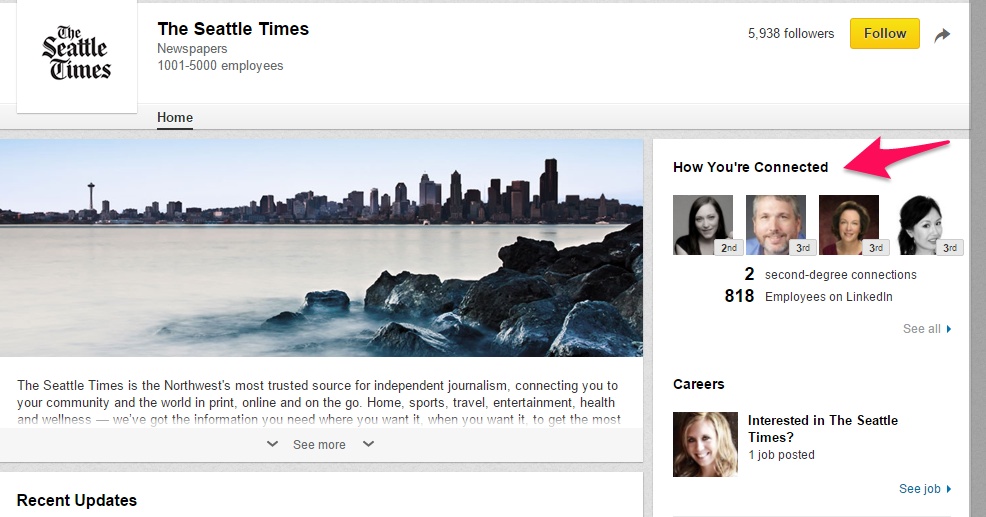
Then narrow the search by Industry to Staffing and Recruiting and Human Resources.
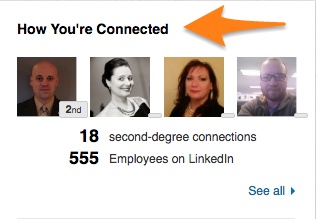
Then you will see Liane, Human Resources Professional and Barbara C., HR Generalist at The Seattle Times. Barbara is most likely going to be the person reviewing your resume. However, It would be best to send a personalize connection request to both individuals.
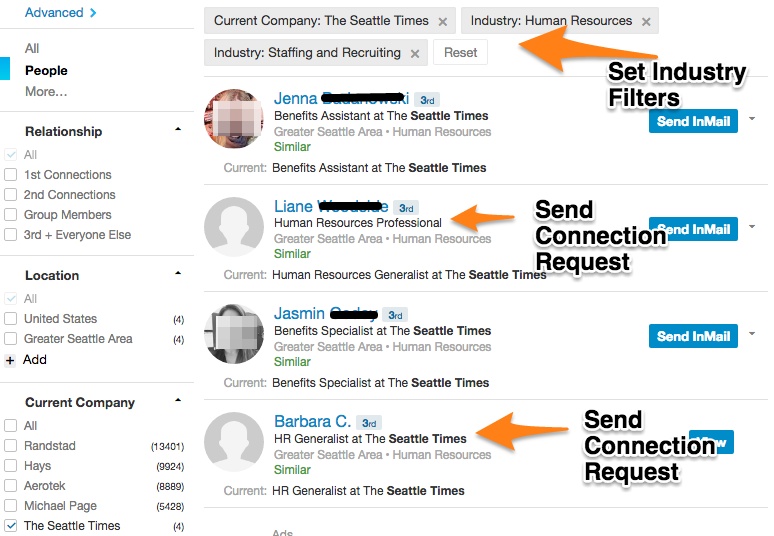
Once the connection is accepted, reach out with a message like:
_____________________________________________________________________
Hi Renee,
As a huge fan of The Seattle Times, I was excited to see a posting for (job title here). I feel like I’m a great match for this position and would be a perfect fit for your organization. (Use Qualifications Summary to describe your most significant and relevant experience).
For example, if you are pursuing an HR position you could say: "I am currently pursuing a Masters in Business Administration with an emphasis in Human Resource Management where I have developed an excellent base knowledge of HR policies and procedures. I am a strong candidate for this position because of my background maintaining employee personnel files, preparing new hire paperwork, managing employee benefits, and facilitating quarterly evaluations."
To further review my skills and experience I have attached a copy of my resume for your review (be sure to attach a copy of your resume in a PDF format).
I look forward to the opportunity to discuss my qualifications and how my expertise can help your organization.
Thank you for your time and consideration,
Name, Phone Number, Email
_____________________________________________________________________
Schedule follow-up time into your calendar and don’t let it go!
4. Spend 10 minutes Daily to Organize
Have you ever had this happen? You get a phone call from a company asking for an interview, and since you have applied for about a hundred jobs, you aren’t even sure what job they are calling you about? Taking this step will help you feel less discombobulated every time an employer calls. Because when you are submitting multiple applications a day, it’s easy to lose track of which positions you have applied for.
(1) Download my job search tracker with all the information you need to keep your job search organized, especially when they call for an interview.
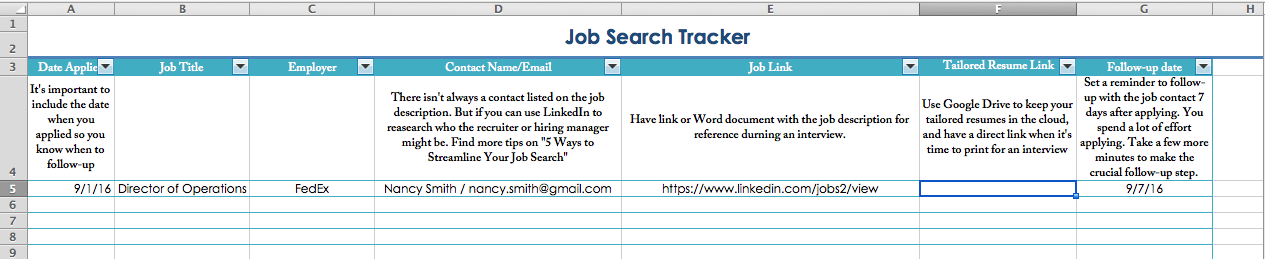
(2) Create a to-do list for the day
(3) Did you save your resume’s based on the job you applied to? For example, if you applied for a project manager position at Boeing your resume should say First Name Last Name_Boeing_PM. That way when you get called for the interview, you have the exact resume submitted on file and easy to find.
(4) Do you have a folder entitled, "Career Documents" with all of your resumes, cover letters, job descriptions, performance reports so you can find the documents you need without having to hunt for it?
Spending just a few minutes daily to organize will have a profound impact on reducing the overall stress of the job search.
5. Create a Q&A Job Application Document
You will notice after hours and hours applying for positions, that you get asked the same type of questions over and over again. When you have answers to the most common questions, you can save yourself some typing by copying and pasting. If you are truly job searching (putting in at least 1 application per day, 5 days per week) this step alone will save you 1 hour of work per week.
Having a Q & A document for online applications is incredibly helpful, especially when online applications have a habit of kicking you off the server when you are on page 11 of 12. If you haven’t copied all of the information, you may feel like breaking your computer in two.
*Bonus* Tech Applications to Hack Your Job Search:
You could spend days browsing the productivity extensions in Google Chrome. Here is a short list of my top favorites (because I am obsessed with good apps!)
1. Grammarly– Having a spelling and grammar checker is crucial for online job applications because it spell-checks within applicant tracking systems. Otherwise, you would want to copy and paste the info you are entering into Word, and that’s just a pain!
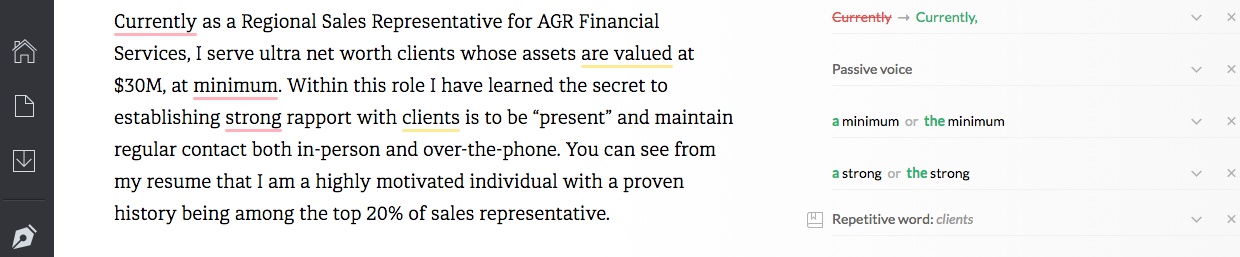
2. Evernote Web Clipper-This tool rocks for capturing job descriptions and allowing you to highlight the keywords/phrases. Plus Evernote allows you to create several folders allowing your thoughts to stay organized.
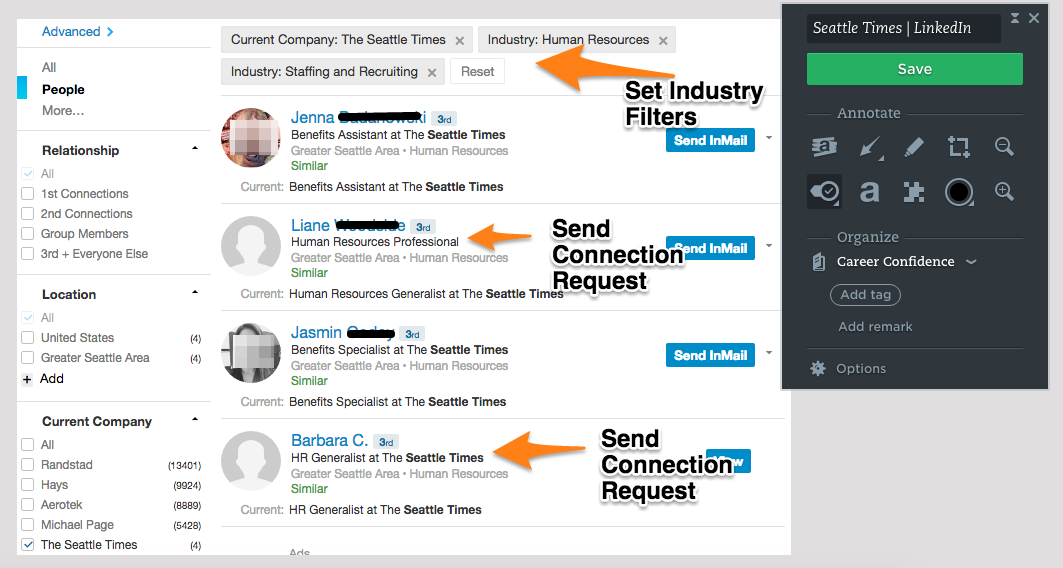
It also allows me to highlight keywords for tailoring a resume:
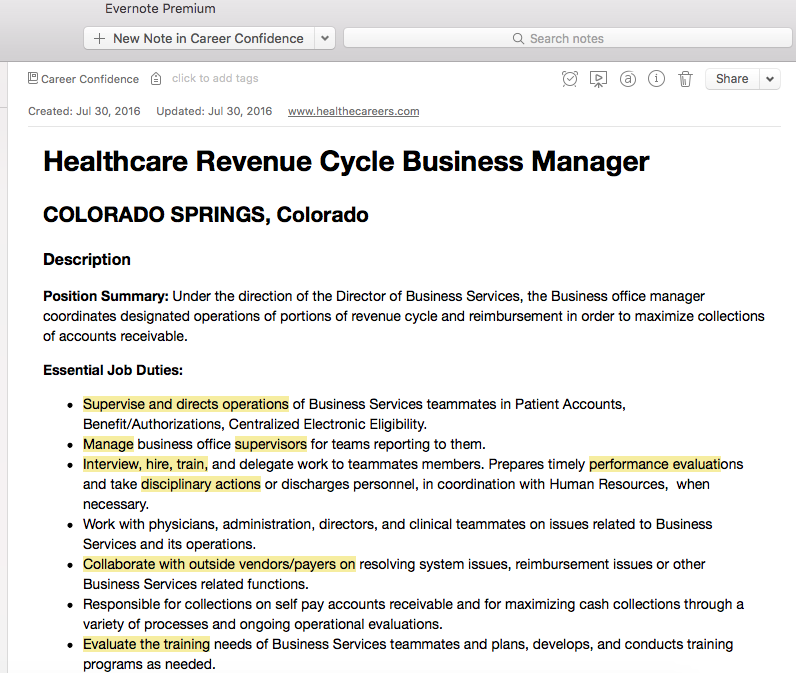
3. Boomerang-Allows you to schedule emails to go out, this is super helpful for follow-up.
Written by Cassie Hatcher Founder of Career Confidence, a Certified Professional Résumé Writer (CPRW) and experienced personal branding specialist. Former Director of Career Services at Broadview University and Veteran Transition Specialist at Hire Heroes USA. Member of the Professional Resume Writers Association (PARW).
Career Confidence résumé clients have an 82% success rate of landing interviews with companies such as Amazon, Facebook, UPS, Apple, Starbucks, United States Air Force, Northrup Grumman, Southern Acquisitions, CACI, and counting.
