LinkedIn is a combination between a resume & a networking site on steroids! Follow this 10-Step process to optimizing your LinkedIn account for job searching:
Step 1: Login or create your LinkedIn account.
You will be prompted to sign in using your email address and password, or to join and create a new profile. Click on the "LinkedIn Logo" displayed on the right side of the screen to access the LinkedIn website.
P
ro Tip: Look at the LinkedIn profiles of people at your level in your field, and see how they tell their stories. Which ones are most compelling or stand out the most? See what you can learn from them and how you can apply those lessons to your own resume.
Step 2: Modify your LinkedIn profile so that it closely resembles an online resume.
LinkedIn is used most often to connect with employers and businesses, your profile will need to appear as professional as possible. Upload a professional photograph of yourself to your profile, and write the information for your profile in a relaxed, ye professional tone.
Is this the strongest possible language you could use?Can anything be said more clearly? Or in fewer words?Is there any language that someone outside of your company or industry wouldn’t understand?Could anything benefit from examples?Can anything be quantified? Can you show a benefit?Are any words used over and over? Can they be replaced with more creative language?
Pro Tip: Have a friend take a look and see if they can point out your top accomplishments quickly and easily.
Many employers will use this section to locate potential job candidates on LinkedIn.
Be sure to include a professional headline and choose an industry from within the professional summary section, as these fields are most commonly reviewed by employers when searching for potential job candidates.
Step 3: Read every word on your LinkedIn profile again, this time asking yourself:
Are the companies you worked for named the same thing? Still located in the same city?Are your position titles accurate?Are your employment dates correct?Are all of the numbers and percentages you use to describe increases, quotas, budgets, savings, and achievements (reasonably) accurate?
Pro Tip: In the editorial world, we have to make sure every number we print is 100% accurate, but you have a bit more leeway with your resume. As long as you’re reasonably sure that you increased customer satisfaction, fundraising numbers, or sales 25%, don’t worry about having the “official” numbers to prove it.
Step 4: Keep your contact settings updated with the correct information
Employers will review your current job status when seeking candidates, and may contact you using the information provided on your LinkedIn profile.
I do recommend having someone else look your LinkedIn profile over (professionals from Career Confidence can assist you will this). But before you do, proof word by word, asking yourself:
Are there any typos? Wrong word usage?Does each bullet point end with a period (or not)? Either is fine, just be consistent.Are you using the serial comma (or not) throughout?
Pro Tip: When proofreading, it’s helpful to temporarily change the font, or to read your resume from the bottom up—your eyes get used to reading a page one way, and can often catch new errors when you mix the format up.
Step 5: Verify that your LinkedIn profile is made open to the public while job searching
If your profile settings are set to private, employers who are not directly connected to you on LinkedIn may not be able to review your professional background and contact information.
Step 6: Connect with a variety of LinkedIn members & groups
Making connections with a large number of users will increase your chances of being found and contacted by a hiring employer. Search on LinkedIn for the names of people you are affiliated with, such as friends, family members, former employers and colleagues, classmates from school, and other acquaintances you have connected with on a professional level.
Step 7: Seek recommendations from your connections on LinkedIn
Recommendations often serve as references, and can often improve your chances of securing a job interview or opportunity.Write recommendations for your contacts on LinkedIn and politely ask them to return the favor.
Step 8: Contact your LinkedIn connections and ask about available job openings
In some cases, your connections can refer you to other LinkedIn members looking for job candidates, and may even deliver your resume to these contacts personally.
Step 8: Consult with LinkedIn members who have recently found a new job, or have been promoted within their company.
When members update their LinkedIn profiles after they have been promoted, LinkedIn can inform you directly of these profile changes. Ask the LinkedIn members who have been promoted if they can recommend you for the open position they left behind, or if they know of any additional job openings they can refer you for.
Step 9: Create a personal LinkedIn URL.
2 Steps for Creating a Friendly URL:
Go to your Profile by clicking on your picture or icon in the upper left
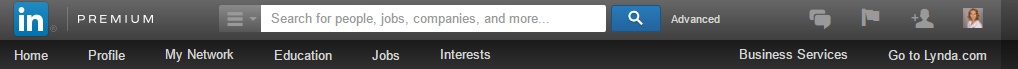
You will want to hover over your current LinkedIn URL, then click the gear icon that will appear next to it
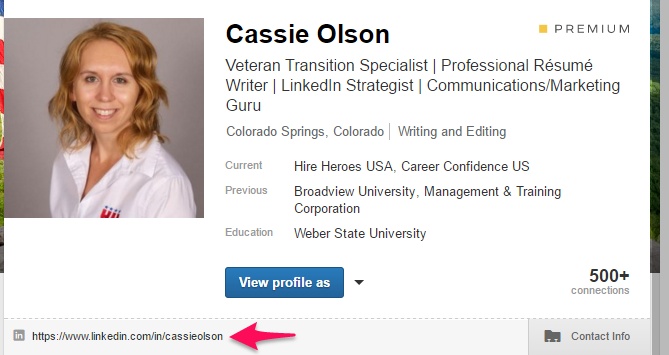
Once you click that gear icon, it will take you to a screen where you can edit your public profile.
I would recommend using your first and last name if possible. Or firstname.lastname. Please send the customized URL when you change it so I can update your resume. Please connect with me and view my Customized LinkedIn Profile @ LinkedIn.com/in/CassieOlson
